FirstBottineau Mobile Deposit
Deposit checks anytime, anywhere using your mobile device.
To Get Started:
- Download our mobile app on your iOS or Android device.
- Login with your digital banking credentials. Be sure to have your current email address associated with your digital banking profile or your request will get denied. To do this: 1) Click on your profile(initials or pic) in the upper right hand corner of your dashboard. 2) In the "Contact Info" section, enter your email address. You may be prompted for your password. Make sure to hit save after your email address has been entered.
- Click on "Deposit" to sign up and enroll your checking and/or savings accounts by following the on-screen instructions.
Once you have been approved for Mobile Deposit, you will get a notification within the FirstBottineau Mobile Banking App.
Making Mobile Deposits:
- Login to our FirstBottineau Mobile Banking App on your iOS or Android device.
- Select the account into which you want to make the deposit.
- Enter the check amount.
- Take a picture of the front and back of your check, following the on-screen instructions. The back of your check must be endorsed with "For Mobile Deposit Only" handwritten (in legible manuscript) above or below the signature.
- Verify that everything on the screen is correct, then hit "Submit".
- You will get a confirmation email when your check has been received and approved.
- Accepted mobile deposits will post twice per day after the designated cutoff times of 10am(morning) and 4pm(afternoon). Mobile deposits made before 4pm will post on that business day. Mobile deposits made after 4pm will post on the following business day after 10am. Mobile deposits posted after 4pm on Friday will post on the next business day after 10am.
- If your check has been rejected, you will be notified via the app and email.
- Please retain mobile deposited checks for a period of at least 60 days and no longer than 90 days.
If your checks are not endorsed with "For Mobile Deposit Only" handwritten (in legible manuscript) above or below the signature line, they may be rejected.
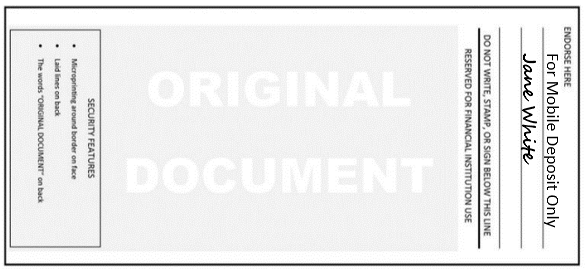
Although some checks have a preprinted box to indicate mobile deposit, checking this box does not complete the endorsement requirement. “For Mobile Deposit Only” must be written legibly above your signature.
Unfortunately, if you deposit a check through our mobile app without a signature or this endorsement, the check may be rejected and the deposit will be removed from your account. To help you avoid this situation, our mobile app will display a reminder message to include “For Mobile Deposit Only” below your signature.

Step 1:
Links to app stores:
FirstBottineau on Google Play Store
Step 2:
Make sure your email address is associated with your digital banking profile.
- Click on your profile(initials or pic) in the upper right hand corner of your digital banking dashboard.
- In the "Contact Info" section, enter your email address. You may be prompted for you password. Make sure to hit save after your email address has been entered.
Step 3:
Enroll any checking or savings accounts of your choosing for mobile deposit.
Step 4:
Accounts will be approved in 1-2 business days and you will get a notification in the app. Please follow all on-screen instructions carefully and review the Making Mobile Deposits section on this page.
For questions or support, contact us at 701-228-2236 or email support@firstbottineau.com



