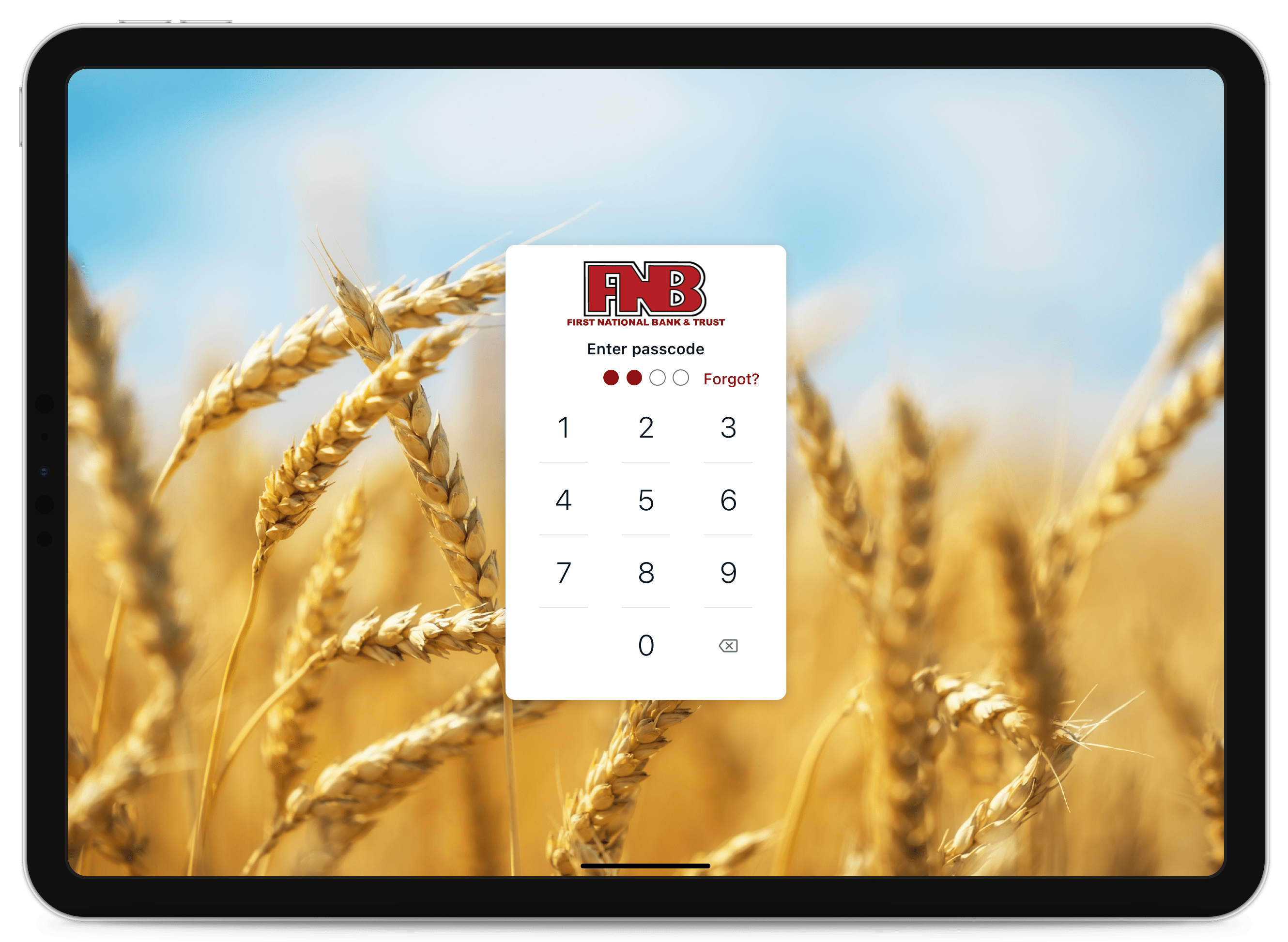SHAZAM® BRELLA
Further protect your Shazam Debit Card with Shazam Brella...
Proceed to Shazam Brella Web Portal
What is SHAZAM Brella?
MOBILE & ONLINE BANKING SECURITY
KEEPING YOUR INFORMATION SAFE & SECURE
Keeping your personal and financial information safe is a high priority at First National Bank & Trust. Whether you’re shopping online, using online banking, or paying for gas at the pump, we want to help you feel safe and secure.
We recommend you keeping a close eye on your account by using our FirstBottineau Digital Banking or SHAZAM Brella to check current activity. Also, be sure to view your monthly bank statement. If you notice any suspicious or fraudulent transactions, contact First National Bank & Trust immediately.
MOBILE & APP SECURITY
Smart phones and devices hold a lot of personal information. It’s important to take steps ensuring that information stays protected and doesn’t get into the wrong hands. Always remember to log out of the session when you are finished. A few other things you can do:
- Create a strong password.
- Enable the password function on your device.
- Never disclose any personal information via text.
- Don’t save Text Banking messages.
- Communicate with FNB Support reps from within our digital banking platform.
DEBIT CARD SECURITY
Fraudsters are always looking for new ways to steal personal and banking information. To help keep that information protected, First National Bank & Trust partners with SHAZAM in using FALCON software. FALCON is a fraud prevention software that helps identify and reduce fraud risk by detecting potentially fraudulent transactions. FALCON scores transactions based on transaction date and the cardholder’s profile factors. A SHAZAM Fraud Specialist will call you if any suspicious activity is detected on your account. They will identify themselves as SHAZAM, calling on behalf of First National Bank & Trust. If they are unable to reach you, a message will be left with their contact information. They will never ask for any personal information like account numbers, social security number or PIN/passwords.
In addition to the steps First National Bank & Trust takes to protect your information, you can help fight fraud by taking the following steps:
- NEVER give your PIN to anyone.
- Always protect your card and keep it in a safe place.
- Be cautious in giving your card information online or over the phone.
- Sign up for SHAZAM Brella.
- Report lost or stolen debit cards immediately(see below).
- Contact First National Bank & Trust immediately if you notice suspicious activity.
TIPS & RESOURCES
Identity theft and fraudulent activity are an on-going problem. First National Bank & Trust works hard to protect your information. We want to educate our customers on ways they can help protect themselves. Below are some security tips and links to resources and education material that we hope you find helpful.
- Create a strong password. Use a combination of letters, numbers and special characters. Do not use an easily guessed password (birthday, maiden name, last four numbers of SSN).
- Never download files or click on links from unsolicited emails.
- Beware of phishing emails. Phishing is the fraudulent practice of sending emails purporting to be from reputable companies in order to induce individuals to reveal personal information, such as passwords or credit card numbers.
- Use anti-spyware to protect your personal computer.
- Be aware of websites and apps that offer “too good to be true” deals.
- Shred financial documents, receipts or any other documents that contain personal information.
- Review and reconcile your monthly bank statements.
- Open an FNB Mobile/Online Account to view current activity.
- Enroll your debit card in SHAZAM Brella.
- Immediately contact First National Bank & Trust if you suspect any fraudulent activity on your account.
For more tips & info visit the FTC's Privacy, Identity, & Online Security webpage.
LOST OR STOLEN SHAZAM® DEBIT CARD
- During normal business hours (M-F 8am-5pm) contact FNB&T
- After normal business hours please contact SHAZAM® (800-383-8000)
FTC Online Security Tips
The internet offers access to a world of products and services, entertainment, and information. At the same time, it creates opportunities for scammers, hackers, and identity thieves. Learn how to protect your computer, your info, and your online files by using the following link to the FTC's Online Security Tips webpage.
FTC Online Security Tips
Tips for preventing scammers from getting your information:
- Do not let anyone put pressure on you.
- Do not share your account numbers, pin numbers, or passwords with anyone.
- Never click links or enter info in emails you were not expecting.
- Texts and Emails with grammar or spelling mistakes are always suspicious.
- When in doubt, contact your bank!!!